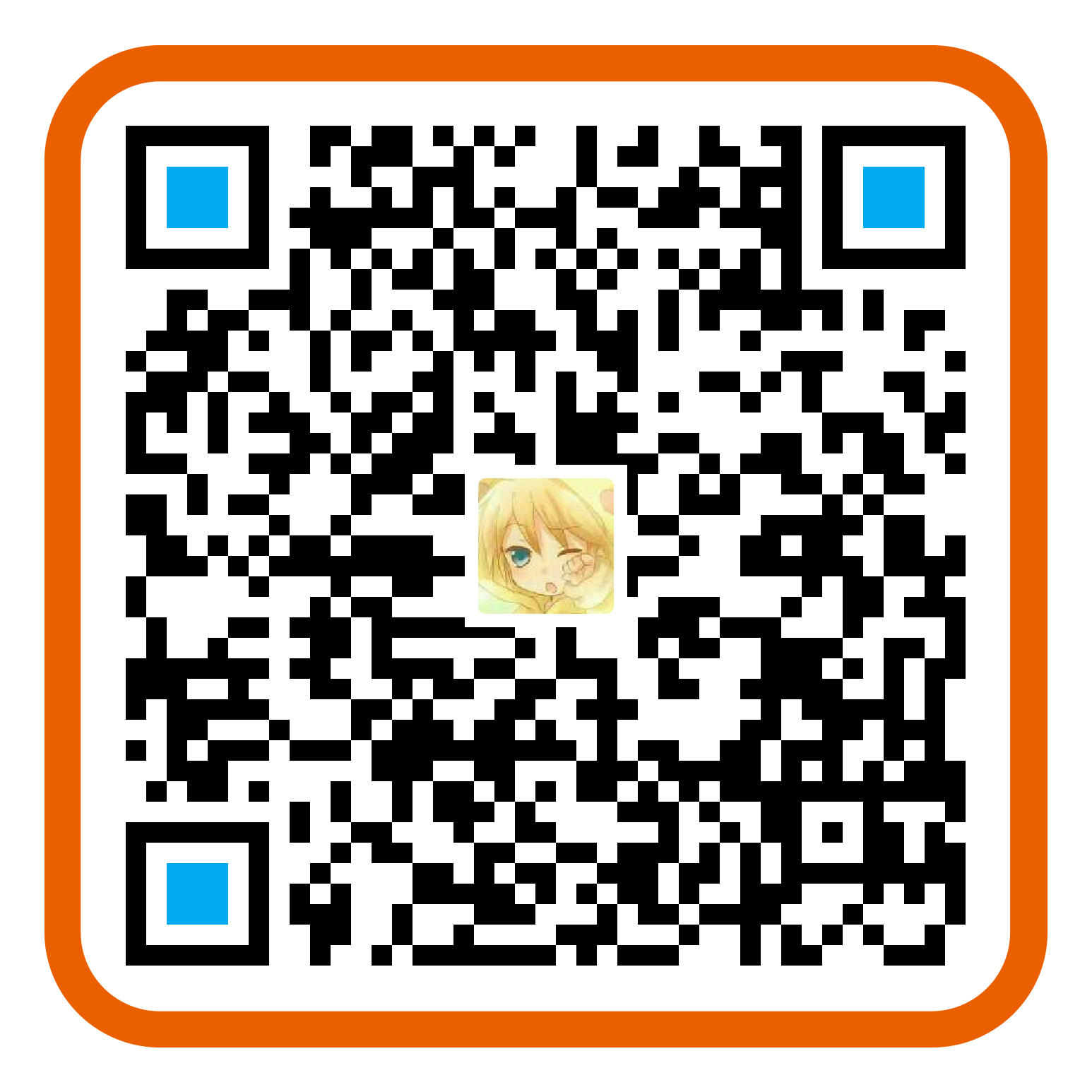概念:
- 一个app只有一个store,一个store管理着一个全局state含有以下方法
- getState: 获取 state;
- dispatch: 触发 action, 更新 state;
- subscribe: 订阅数据变更,注册监听器;
- createStore 传入reducer,返回getState, dispatch, subscribe
- action是一个至少有type这个键的对象,可以写一个creactAction 函数去return生成action对象
- createStore.dispatch(action) 根据action这个对象去更新state
- dispatch是一个函数,内部又将执行reducer函数
- reducer也是一个函数,传入state,action, 输出一个新的state . (switch case return…)
- 遵守数据不可变,不要去直接修改 state,而是返回出一个 新对象;
- 默认情况下需要 返回原数据,避免数据被清空;
- 最好设置 初始值,便于应用的初始化及数据稳定;

1 | <div id = 'title'></div> |
1 | // 实现createStore 传入reducer |
实现bindActionCreator
1 | // 将actionCreator转化成dispatch形式 |