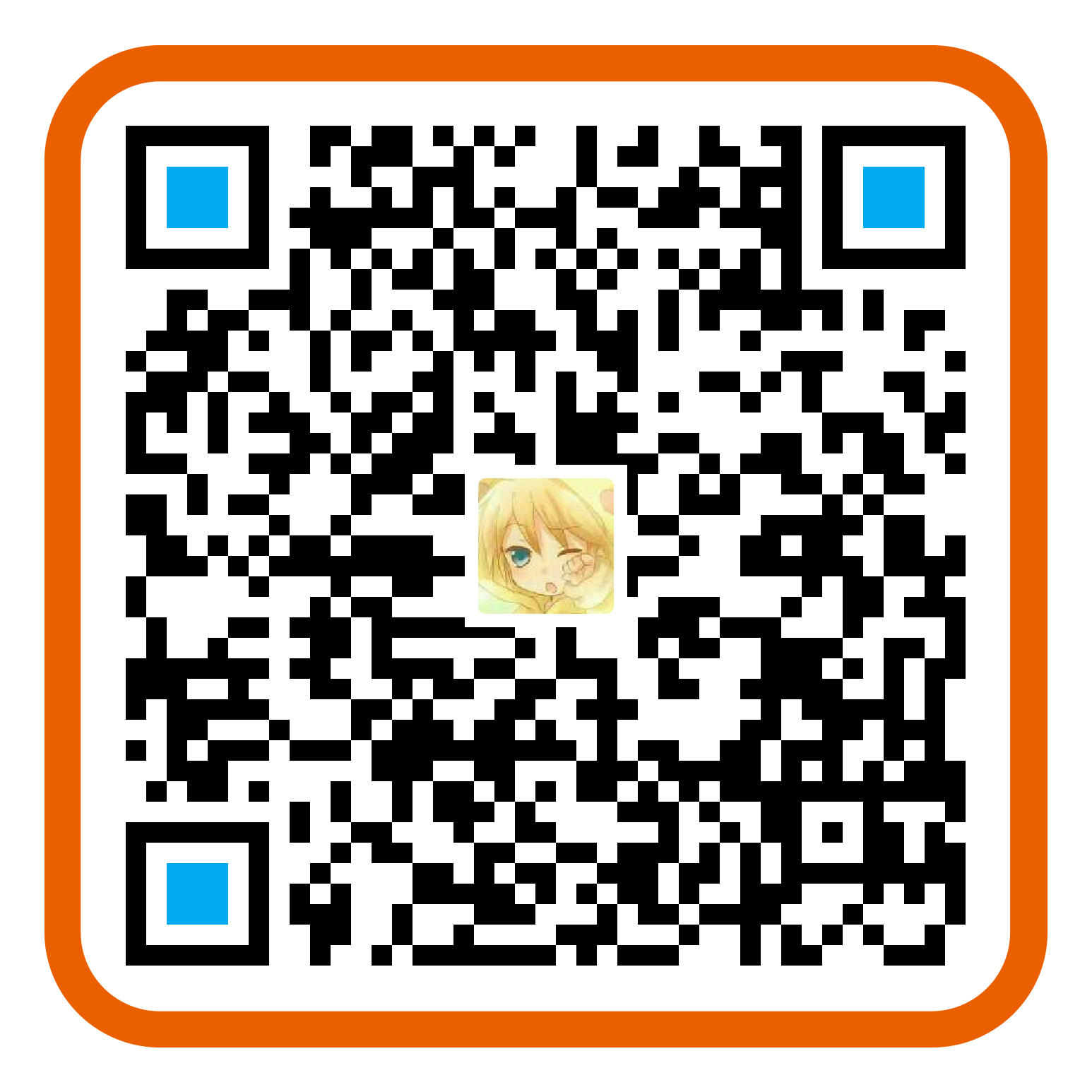爱心
1 | !function(e, t, a) { |
富强
1 | //定义获取词语下标 |
加入收藏
1 | // <a href="javascript:void(0)" onclick="shoucang(document.title,window.location)">加入收藏</a> |
设为首页
1 | // <a href="javascript:void(0)" onclick="SetHome(this,window.location)">设为首页</a> |
图片不存在显示默认图片
分析:特别注意 onerror,当图片不存在时,将触发 onerror,而 onerror 中为 img 指定一个默认图片。也就是说图片存在则显示 pic.gif,图片不存在将显示默认图片。
存在的问题:如果默认图片也不存在,则继续触发 onerror,导致循环,故出现错误。如果图片存在,但网络很不通畅,也可能触发 onerror。
1
2
3
4
5
6
7
8<img src="abc.jpg" οnerrοr="nofind()" />
<script type="text/javascript">
function nofind(){
var img=event.srcElement;
img.src="def"; //替换的图片
img.οnerrοr=null; //控制不要一直触发错误
}
</script>