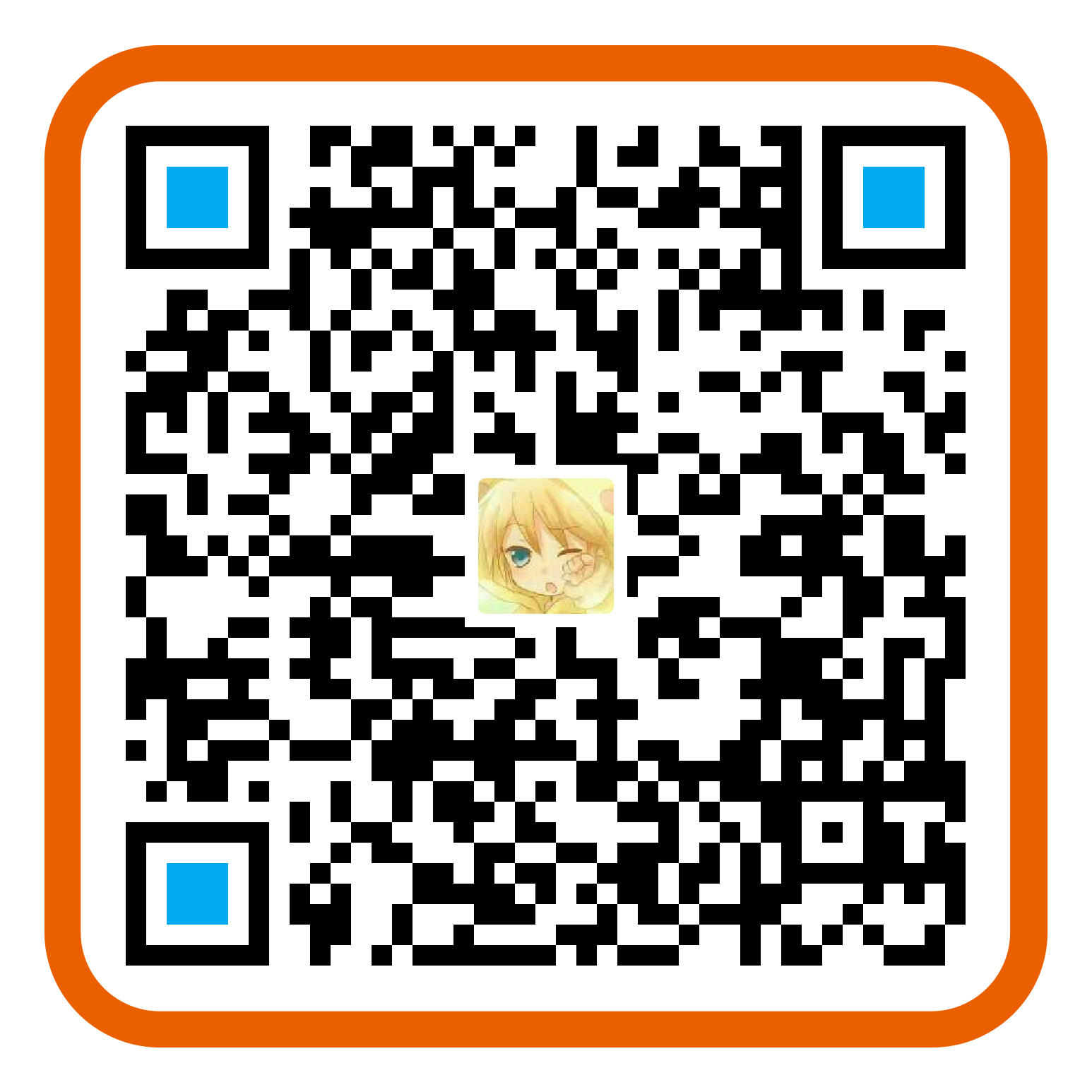skywalking
预安装JDK
elasticsearch
官网下载 https://www.elastic.co/cn/downloads/elasticsearch
解压
1 | # 解压 |
常见问题
需要非root用户启动
【报错】max virtual memory areas vm.max_map_count [65530] is too low, increase to at least [262144] 内存过小 解决:
1
2
3
4# 1.sudo vi /etc/sysctl.conf 文件最后添加一行
# vm.max_map_count=262144
# 2.加载设置好的系统参数
# sudo sysctl -p
下载 skywalking https://github.com/apache/skywalking (对于5.0版本的Skywalking要求ES的版本也为5.x)
1 | # 解压 |
eureka
1 | # 启动 |
redis-stat
预安装redis
1 | # 下载 |
下载 https://github.com/junegunn/redis-stat
1 | # 启动 不支持nohup后台启动 |
nginx
下载 https://nginx.org/download/
1 | # 一键安装上面四个依赖 |